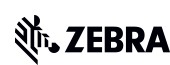Machine Vision(구 Matrox Imaging) 제품 지원
Zebra Machine Vision (구 Matrox Imaging) 제품 고객 여러분, 환영합니다!
다음은 변경 사항과 이전 Matrox Imaging 지원 웹사이트에서 Zebra.com으로 옮긴 정보로 이동하는 방법에 대한 지침을 제공합니다.
+ 기술 지원 요청
Zebra 머신 비전(구 Matrox Imaging) 제품에 등록한 사용자는 기술 지원을 받을 수 있습니다.
기술 지원 요청 전에 소프트웨어를 등록해 주십시오.
참고: MIL-Lite X 사용자는 1년 무료 기술 지원에 액세스하여 추가 유료 옵션을 이용할 수 있습니다.
등록 사용자의 경우 다음 옵션으로 기술 지원을 요청할 수 있습니다.
옵션 1:
온라인으로 기술 지원 요청 제출
Access the Contact Us Form to submit a request for technical support. You will be prompted to answer a series of questions to help us troubleshoot your issue.
Upon submission of the form, you will receive an email confirmation, and your request will be assigned a case number for tracking. A Zebra Support representative will follow up with you by phone or email to help you with your inquiry.
옵션 2:
기술지원팀 전화 문의 514 - 822 - 6061
Zebra 지원 담당자가 월요일부터 금요일까지 오전 9시부터 오후 5시(EST) 사이에 대응합니다.
옵션 3:
또는, Zebra 산업 자동화 파트너에게 연락하여 지원을 받을 수도 있습니다.
Zebra 파트너를 확인해 주십시오.
+ 수리 요청
2023년10월 16일 월요일부터 오작동하는 Zebra 머신 비전(구 Matrox Imaging) 제품에 대한 새로운 수리 요청 방법과 오작동 제품을 보낼 가까운 새로운 장소에 대해 안내해 드릴 것입니다.
Note, please continue to follow current process for repairs until the close of business, Friday, October 13. Any repairs requested through Matrox Imaging will be completed by Matrox Imaging and sent back to you.
수리 옵션
Zebra는 보증 및 보증 제외 제품 모두에 대한 수리 서비스를 제공합니다.
- 보증 수리: Zebra는 오작동하는 제품이 보증 기간인지 확인하고 수리를 위해 오작동 제품을 반품할 때 사용할 수 있는 수리 승인 번호를 제공할 것입니다.
- Out of Warranty Repair: Zebra will validate that your malfunctioning product is out of warranty and will quote you the cost to repair your product. If you choose to proceed with the repair you will need to provide a method of payment (payment options vary by region and customer type), to pay for the repair. Once you have provided your payment method, we will provide you with a repair authorization number for you to use when returning your malfunctioning product for repair.
- Payment Methods for Out of Warranty Repair: Customers in Europe, Middle East, and Africa (EMEA) and North America (NA) have the option to pay by credit card or by purchase order, if the customer has a financial relationship with Zebra. Customers located in Asia Pacific (APAC) and Latin America (LA) can only pay by purchase order. In this scenario, customers must have a financial relationship with Zebra.
수리 요청 방법
- 수리 요청은 온라인 수리 요청 시스템인 Zebra 수리 주문 포털(ROP)을 사용하여 제출해야 합니다.
- 또는 위치에 따라 가장 편리한 연락처 번호를 사용하여 Zebra의 수리안내팀에 연락하면 수리 요청을 접수할 수 있습니다.
- 수리 요청을 제출하면, Zebra 시스템 사서함에서 배송 지침을 첨부하고 수리 승인 번호 등을 담은 별도의 자동 이메일을 보냅니다.
- Repair requests for malfunctioning dongles can not be submitted using the Zebra Repair Order Portal. You must first contact the FrontLine Support Team, who will troubleshoot the issue with the dongle and provide direction to resolve the issue.
- 참고: 수리 주문 포털은 신용 반품 요청을 제출하거나 제품 도착 시 고장 제품을 Zebra 에 알리는 데 사용할 수 없습니다.
수리 주문 포털 사용 방법에 대해 알아보세요
Zebra는 이 강력한 도구를 최대한 활용할 수 있도록 여러 리소스를 제공합니다.
- Zebra.com포털의 리소스 및 교육 페이지를 방문하면 동영상 데모 및도구 활용 방법을 확인할 수 있습니다.
- 또한 포털 기능과 장점에 대해서는 여기에서 자세히 알아볼 수 있습니다.
2023년 10월 16일에 수리 주문 포털에 접속하기
- If you have requested a repair from Matrox Imaging from January 2021 through June 2023, you have been granted access to Zebra's Repair Order Portal. On October 16, you will receive a notification from Zebra confirming your access to the Repair Order Portal with instructions for how to log-in.
- 2021년 1월 이전에 수리 요청을 제출하거나 요청을 제출한 적이 없다면, 액세스를 따로 요청해야 합니다.
1. If you are a member of PartnerConnect, please contact your Partner Administrator, who will grant you access so that you can use the Repair Order Portal. If you do not know who your Partner Administrator is, please contact the Partner Interaction Center (PIC) in your region for this information: Asia Pacific Region PIC; Europe, Middle East, and Africa PIC; Latin America PIC; and North America PIC.
2. 파트너 관리자는 파트너 관리 도구를 방문하여 Zebra 애플리케이션에 대한 액세스를 요청하고 조직의 사용자 액세스를 관리하십시오.
3. 다이렉트 최종고객은 여기를 클릭하고 안내에 따라 수리 주문 포털에 등록하십시오.
오작동 제품을 Zebra 수리로 보내기
- 오작동 제품을 수리하기 위해 Zebra로 보내기 전에 수리 승인 요청을 제출해야 합니다.
- 수리 요청을 제출하면 Zebra 시스템 사서함의 자동 이메일에서 제공하는 배송 지침을 따르십시오.
- 고객이 오작동 제품을 지역 내 Zebra 시설로 보내면 그곳에서 수리 처리 후 수리를 위해 Matrox Imaging으로 보낼 것입니다.
- 오작동 제품을 보낼 위치는 수리 요청 처리 후 이메일로 전송한 수리 승인/배송 매니페스트 문서에 명시되어 있습니다.
- 수리가 완료되면 수리된 제품이 해당 지역 내 Zebra 시설에서 귀하에게 반환됩니다
+ 제품 및 소프트웨어 리소스
소프트웨어 등록
지금 Zebra.com에서 소프트웨어 등록 페이지를 방문하여 Aurora Design Assistant(구 Matrox Design Assistant) 및 Aurora Imaging Library(구 Matrox Imaging Library(MIL)) 소프트웨어를 등록하여 각각의 유지보수 프로그램에 등록하십시오.
Aurora Imaging Lite X 다운로드(구 MIL-LITE X 다운로드)
Aurora Imaging Library 10 지원 페이지 방문 and expand the "Download" tab and select the desired download, either a free trial or the Library Lite. If the Library Lite is selected, a form will display. Upon submission of the form, you will receive an email notification that will include a link to download the Library Lite software (Aurora Imaging Library Lite for Windows or Aurora Imaging Library Lite for Linux).
출시된 소프트웨어 액세스 및 업데이트
Downloads previously available from the Matrox Imaging support website are now accessible from the Industrial Machine Vision And Fixed Scanners Support and Downloads page on Zebra.com. On this page, locate the hyperlink to the software page containing the required downloads.
지원 및 유지보수 프로그램 등록
The purchase of Aurora Design Assistant (formerly Matrox Design Assistant) and Aurora Imaging Library (formerly Matrox Imaging Library (MIL)) gives registered users automatic enrollment in their software's respective maintenance program for one year. Register your software online.
*유지보수 프로그램 제1년차는 해당 소프트웨어의 원래 구매 날짜부터 시작합니다.
소프트웨어 지원 갱신
After the free year of software support expires, you can choose to extend the software support services. Beginning Monday, October 16, we are making changes to how you renew your software support.
다음은 향후 변화를 간략하게 설명하는 정보입니다.
- 오늘 소프트웨어 지원 갱신에 사용하는 DA MAINTENANCE 및 MIL MAINTENANCE(1년 소프트웨어 지원 갱신) SKU는 Zbra OneCare(Z1C) 기술 및 소프트웨어 지원(TSS) SKU로 대체될 것입니다.
- 기술 및 소프트웨어 지원(TSS) SKU는 이전 DA MAINTENANCE 및 MIL MAINTENANCE SKU와 동일한 범위의 소프트웨어 지원을 제공합니다: 업데이트 서비스 액세스, 애플리케이션 개발 지원 액세스, 비전 아카데미 액세스 등
- When you order TSS, a maintenance agreement, referred to as a service contract, is entered into Zebra systems. This service contract allows us to track your entitlement for these software support services, ensuring uninterrupted access to the services you have purchased.
- 소프트웨어 지원 갱신 방법 관련 자세한 내용은 산업 자동화 파트너 또는 다이렉트 최종고객을 위한 Matrox Imaging 제품 관련 Zebra 사업 수행 안내의 "소프트웨어 지원 갱신" 항목에서 확인할 수 있습니다.
비전 아카데미(교육)
Zebra.com의 비전 아카데미 페이지를 방문하여 Aurora Design Assistant 및 Aurora Imaging Library, 구 Matrox Design Assistant 및 Matrox Imaging Library에 대한 수백 개의 동영상을 확인하세요.
매뉴얼 및 설명서
Zebra 머신 비전(구 Matrox Imaging) 제품 매뉴얼과 문서는 Zebra.com의 산업 머신 비전 및 고정 스캐너 지원 및 다운로드 페이지에 게시합니다.
레거시 제품 문서
Matrox Imaging 레거시 소프트웨어 제품 및 지원 자료는 Matrox Imaging 지원 웹사이트의 레거시 제품 페이지에서 다운로드할 수 있습니다.
전문 서비스
머신 비전(구 Matrox Imaging) 전문 서비스 관련 자세한 내용은 Zebra 전문 서비스 페이지를 방문하거나 Zebra 영업 담당자에게 문의하십시오.
GitHub 저장소
여기를 클릭해 Matrox Imaging GitHub 페이지에 액세스하세요.
보증 정보
2023년 10월 16일부터 유효한 Zebra 제품 보증은 레거시 Matrox Imaging 보증을 대체합니다.
참고: 레거시 Matrox Imaging 보증은 2023년 10월 13일까지 Matrox에서 구매한 Matrox Imaging 제품에 적용됩니다.