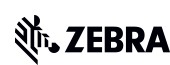Zebra CardStudio 1.0 ID 카드 설계 소프트웨어 지원
CardStudio 2.0로 업그레이드하여 특별 프로모션 요금을 받으십시오.
Zebra will no longer be able to provide any license key re-set requests to CardStudio 1.0 customers starting Jan 1st 2021. Customers who do not migrate to CardStudio 2.0 by the end of this year run the significant risk of losing their Card Print and issuance capabilities with CardStudio 1.0. Customers should migrate to CardStudio 2.0 by the end of this year to avoid this potential downtime and loss of Card Issuance and print capability.
Visit CardStudio.Zebra.com to use your existing CardStudio 1.0 key for special Upgrade Pricing to CardStudio 2.0
쉬워요:
1. CardStudio 라이센스 관리자에 로그인
2. 지금 업그레이드 배너를 클릭합니다.
3. 기존 CardStudio 1.X 라이센스 코드를 입력하여 유효성을 검사합니다.
CardStudio 2.0 빠른 등록, 시작, 실행의 모든 측면을 단계별로 설명하는 2.0 'How-to-Video' 전체 목록을 보려면 CardStudio 2.0 방문하기
자세한 내용은 Zebra Cardstudio 제품 페이지를 참조하십시오.
매뉴얼
지식 기사
Zebra의 전체 기술 자료에 액세스하려면 지원 커뮤니티를 방문하십시오.